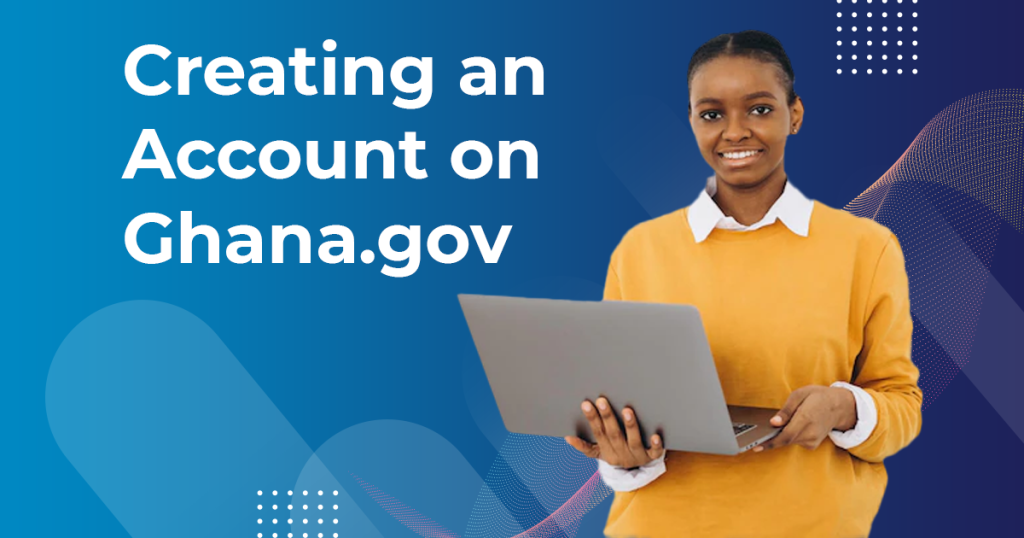GHANA.GOV, a digital service and revenue collection platform, is now the primary means by which taxpayers will file returns, make payments, and request tax related services.
Using Ghana.gov can take a bit of figuring out what to do next. We’ve put together these write ups to aid the average user, who may not be a tax or IT expert, to do transactions on the portal without too much hassle.
In this write up, we show you how to sign on to access the Ghana.gov portal.
Purpose of the ghana.gov portal
The portal seeks to deliver:
- Processing of all payments and transfers (both electronic and cash) against pre-defined service flows of each MDA and MMDA.
- Manage post-payment workflow, customer notification, feedback, and service ratings.
The site, which provides a single point of access to Government of Ghana services for the public, requires a single sign on to access all government sites to do business transactions with government.
What are the services the portal seeks to deliver?
- Payments and revenue collection to government agencies.
- Application for documents from government authorities such as the Passport Office, The Registrar of Companies, and Ghana Standards Authority.
- File and pay direct and indirect taxes such as PAYE, VAT, withholding tax, company income tax, communication service tax, NHIL, and Excise duty.
- Get payment notification, feedback, and receipts.
- Track application made to Government agencies.
- Help the government track and accounts for revenue collected.
Agencies on Ghana.Gov
At the time of writing, the agencies on Ghana.gov are:
| Register General’s Department | Public Procurement Authority |
| Ghana Revenue Authority (GRA), | Data Protection Commission |
| Passport Office of the Ministry of Foreign Affairs and Regional Integration | Ghana Post |
| Lands Commission | National Petroleum Authority |
| National Service Secretariat | Minerals Commission |
| Food and Drugs Authority | Commission for Technical and Vocational Education and Training |
| National Information Technology Authority | among others…………… |
| Registrar Generals Department and the National Schools Inspectorate Authority |
How to access the portal
You can access the portal by:
- Website-www.ghana.gov.gh
- Using Short code *222# on any mobile device on all networks.
Creating an account
To create an account, go to www.ghana.gov and follow the steps below:
- Logon to Ghana.gov.gh and click on sign-up to create an account
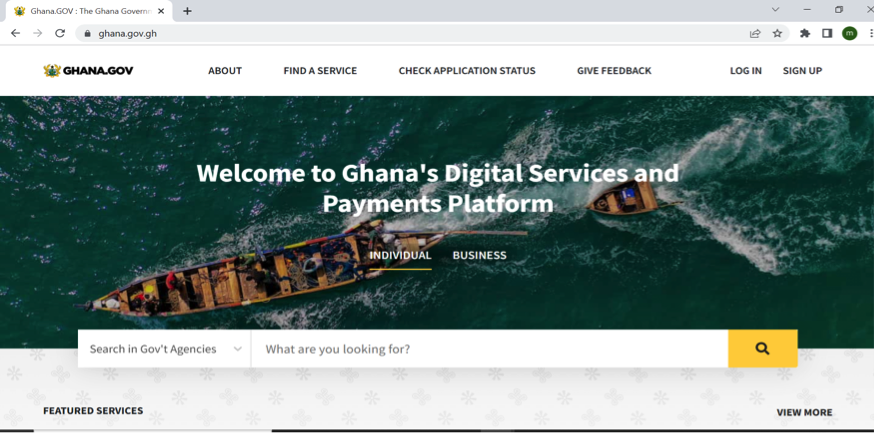
- Fill in the required details and submit
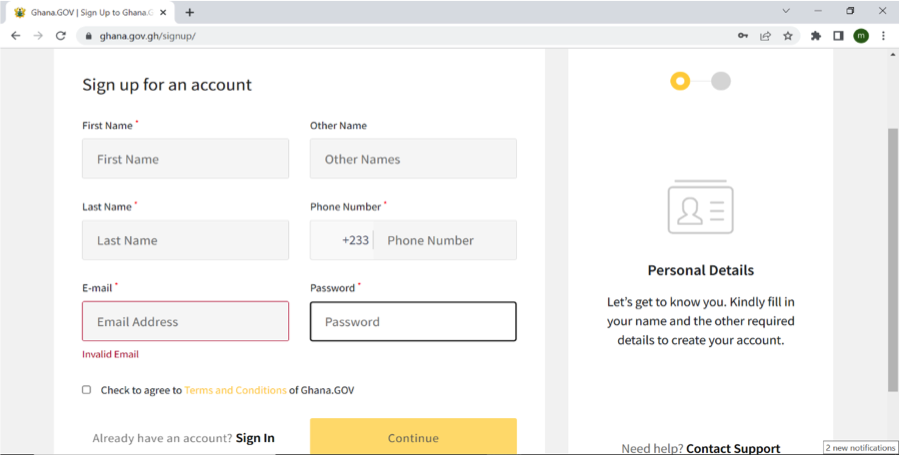
- Login with the registered detailsto access the dashboard
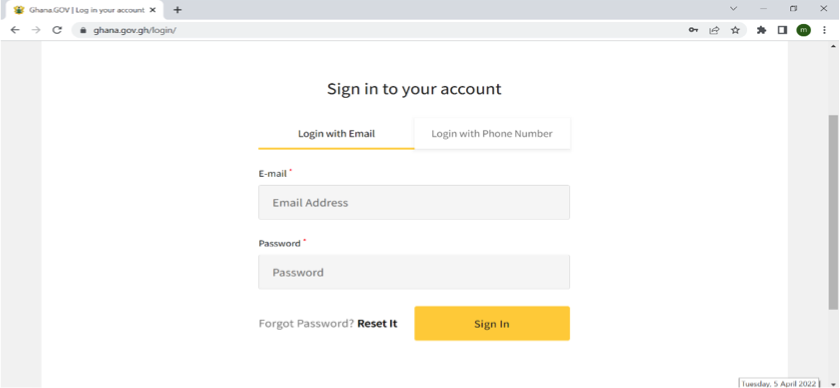
For more information and videos please follow SCG Chartered Accountants on Facebook, Twitter, Youtube and LinkedIn.