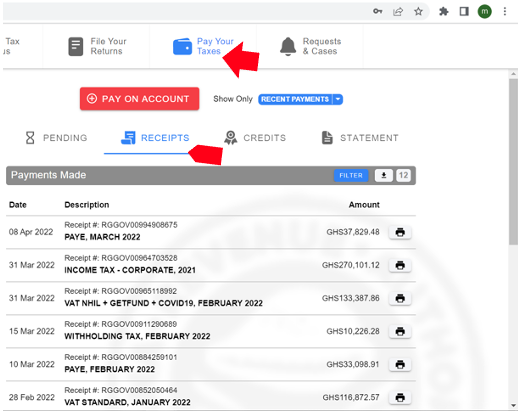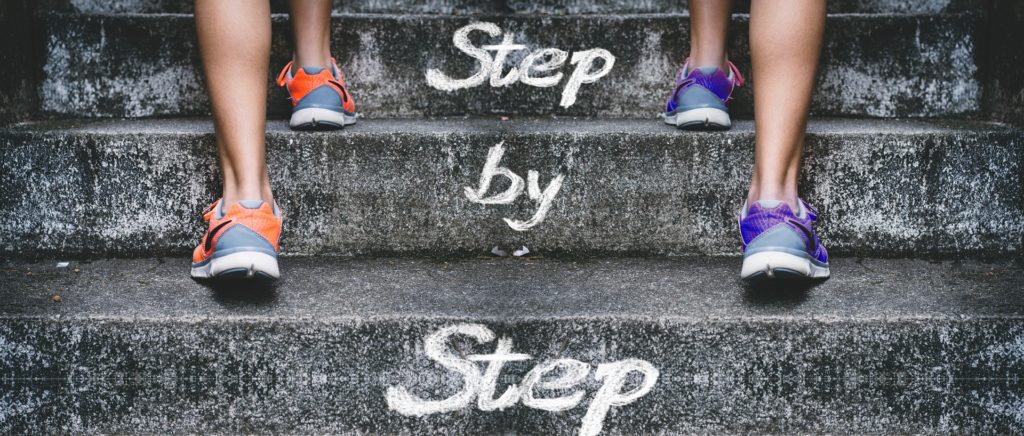After you file a tax return on Ghana.Gov, it becomes a pending liability on the Pending Payment screen. Before you can make payment on Ghana.Gov, you must generate a tax bill from the Taxpayers portal for the tax type you have filed. Follow the steps below to make a payment.
1. Logon to taxpayersportal.com with your Ghana Card number or TIN.
2. Click on Pay your Taxes.
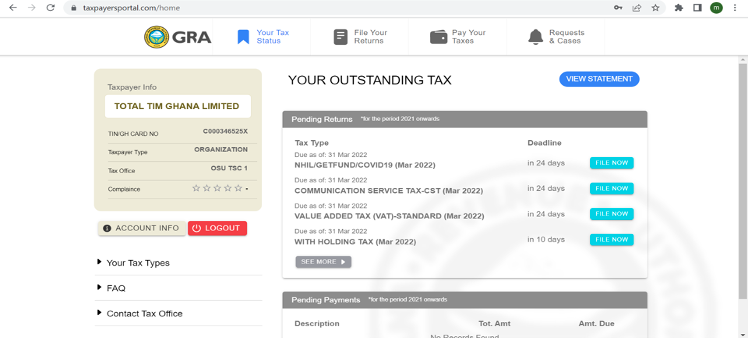
3. Select the Tax type you want to pay and click “Pay Now”
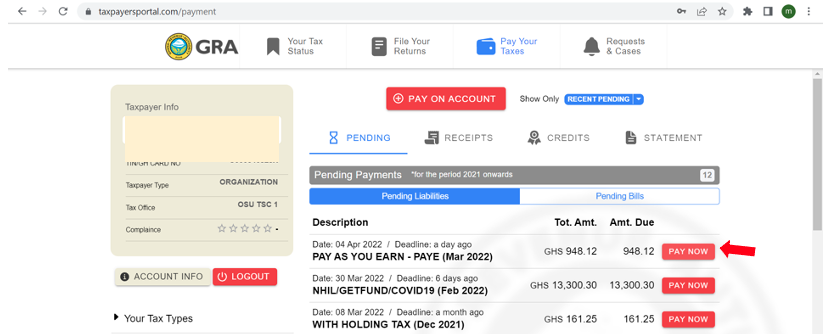
4. Confirm the amount to pay and click NEXT to generate a bill.
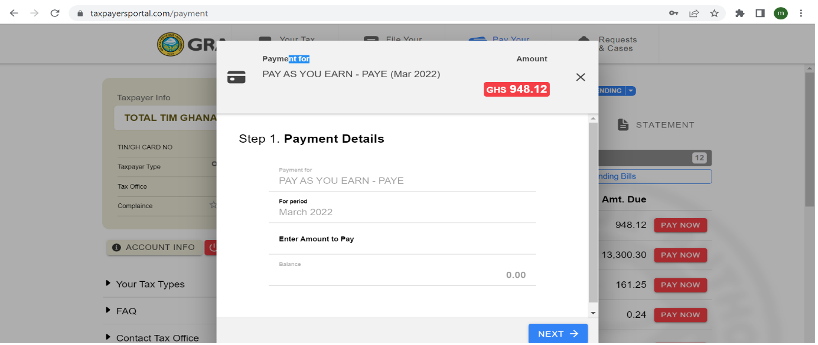
5. Click “PAY VIA GHANA.GOV” to be redirected to the GHANA.GOV Platform. To pay, enter the Tax Bill ID and raise an invoice.
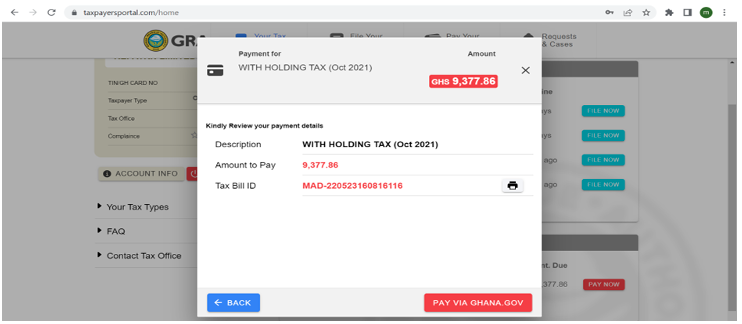
6. Once you are on the Ghana.gov Portal, login with your details. See screenshot below.
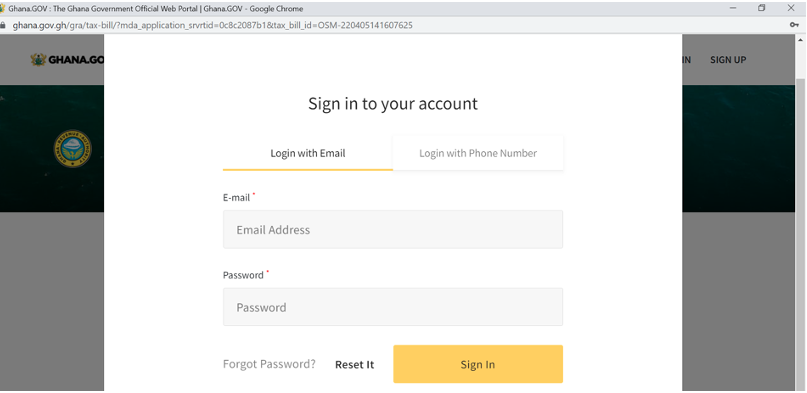
7. Enter the Tax bill ID and Click “submit” and “Pay”
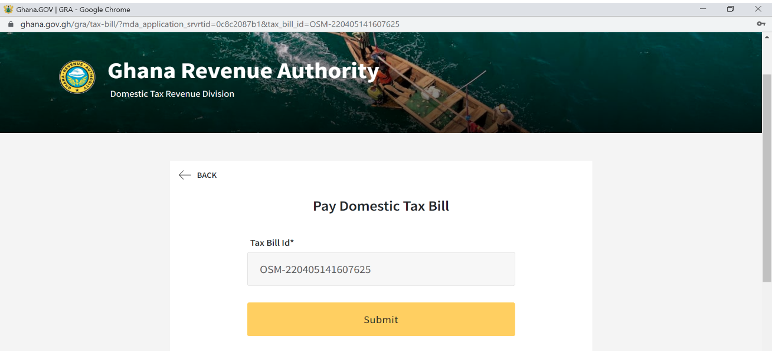
8. An Invoice has been generated, select Pay to proceed.
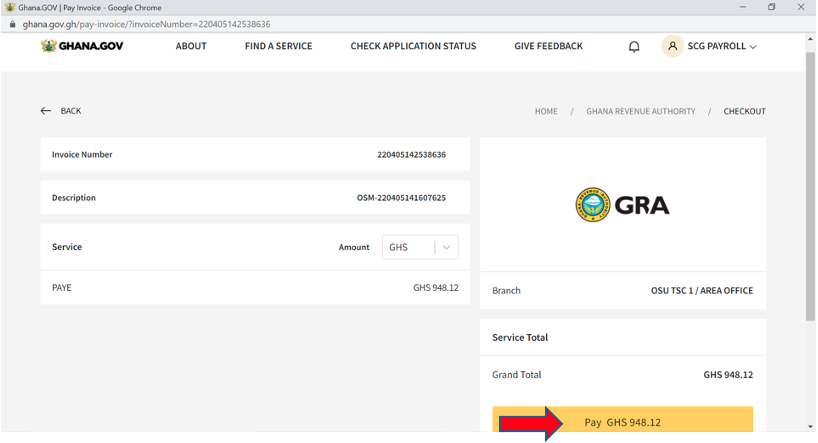
9. Select your preferred payment method and make a payment.
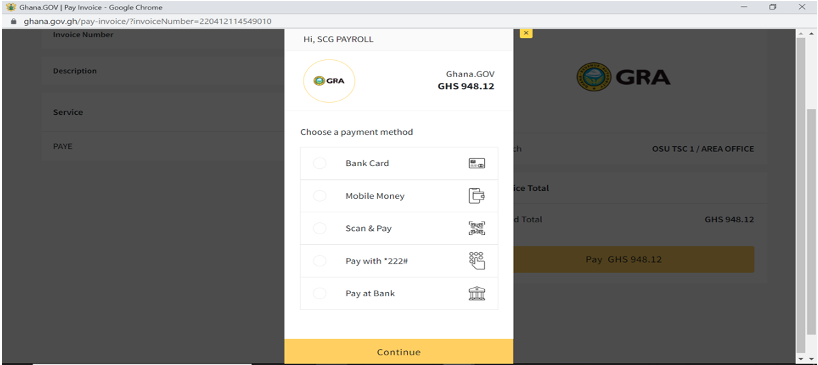
10. You will receive a notification by email of your payment.
11. You can generate an official receipt from the portal by going “Pay Your Taxes” and selecting Receipts.