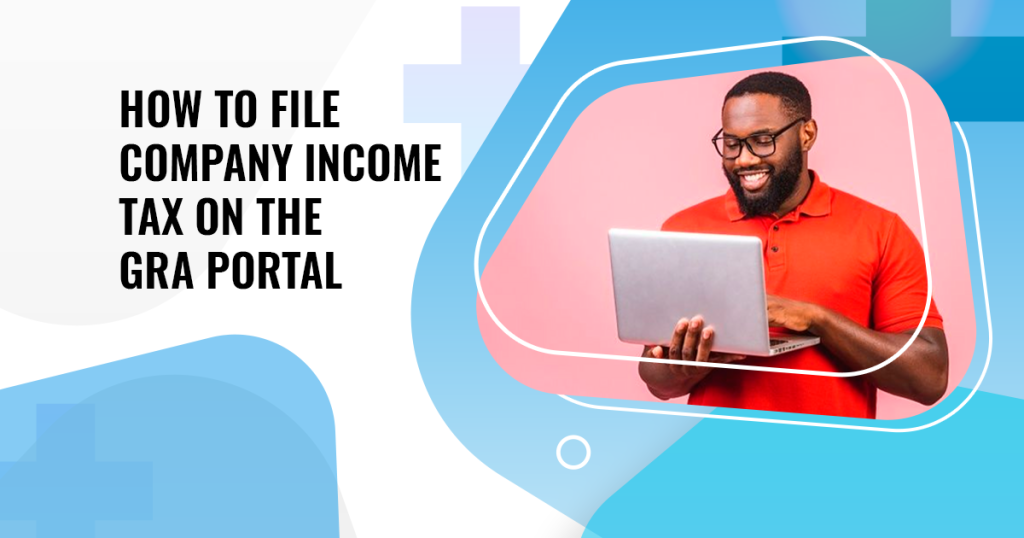1. Visit https://taxpayersportal.com.
2. Login with your TIN and Password.
3. Click on File Your Returns.
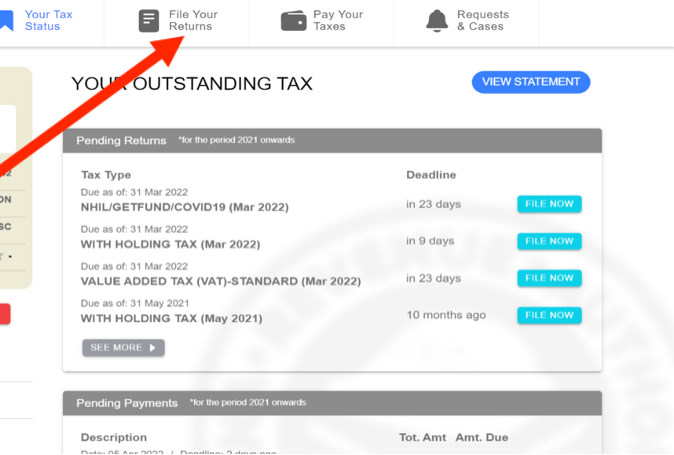
4. Select FILE RETURN. This will give you a dropdown of all the tax types.
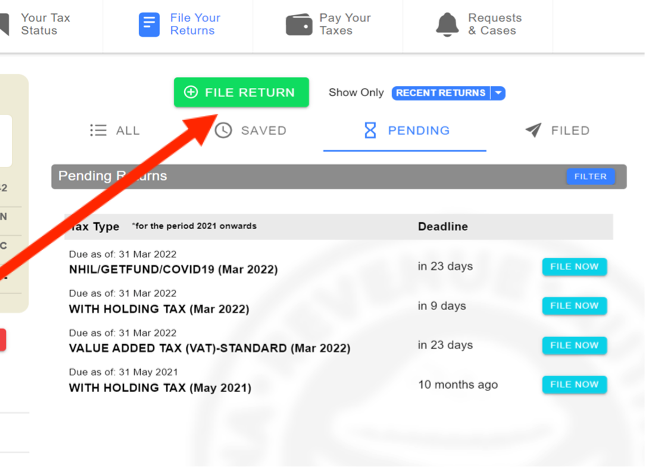
5. Select Company Income Tax Return to file CIT.
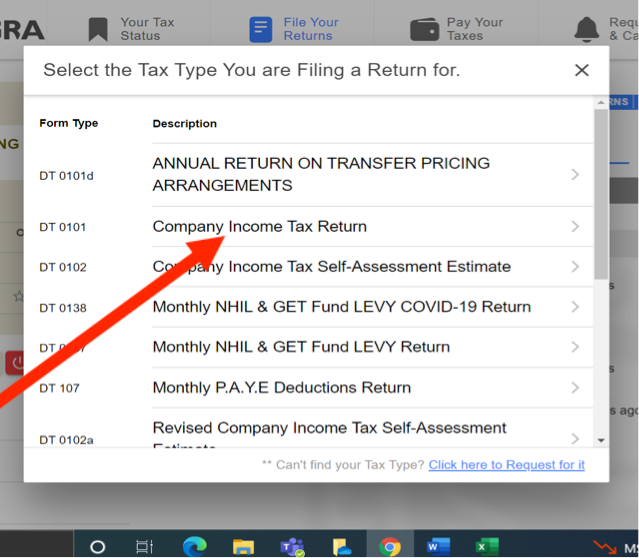
6. Fill in the Return Form with the financial details for the period. These details are mandatory.
- The year of assessment, e.g. 2021.
- The period, e.g. 01/01/2021 to 31/03/20211.
- The type of business premise – rented or owned.
- Indicate whether the business is listed on the stock exchange.
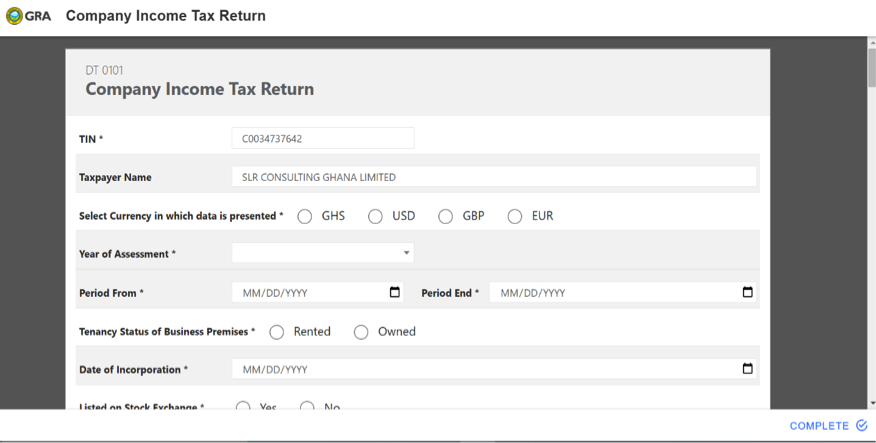
7. Attach any files you would like the authority to be aware of and click “Complete” to save.
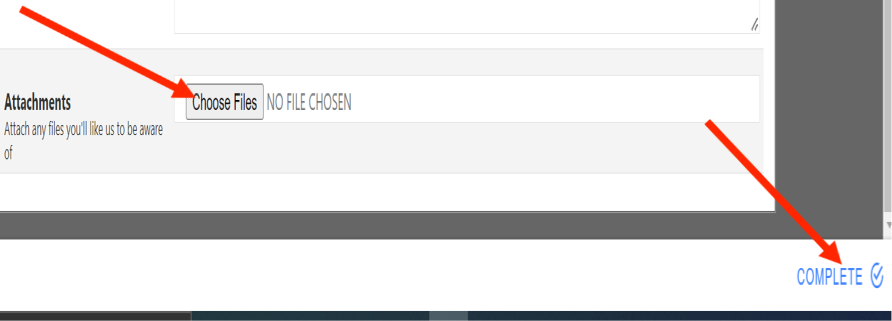
For more information and videos please follow SCG Chartered Accountants on Facebook, Twitter, Youtube and LinkedIn.